Form Verification
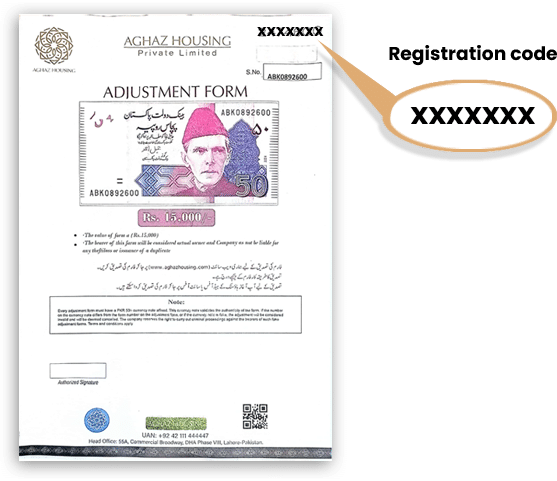
How to Check Your Form Status:
If you want to check the status of your form, follow these steps:
Find Your Registration Code: Look for the Registration Code on your form (as shown in the reference image).
Enter the Registration Code: In the section below “Form Status”. Enter your Registration Code.
View Status: Your form’s current status will be displayed. If you face any issues, please contact customer service for assistance.
Note: The Registration Code is typically found in the top-right corner of the form, as highlighted in Image.
Form Status:
Note: The Form Code is typically found in the top-right corner of the form, as highlighted in Image.
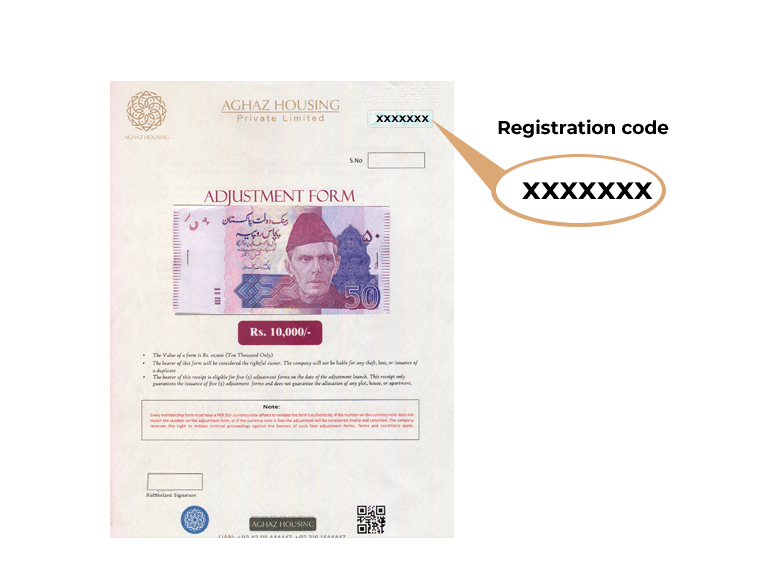
[search_registration]
